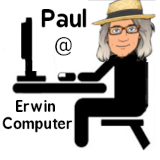Tips
-
Fake Virus Warnings (Malicious Scripts)
Takes over desktop screen, seems to lock up machine.
-
Fake Virus Warnings 2 (Website Notifications)
Notifications, like "McAfee has run out" and others... keep popping up and getting in the way.
-
Updating Windows 11 on older hardware
How to bypass requirements to stay up-to-date
-
Classic Right-Click Menu
How to switch between Win 11 new short menu and the Clasaic Win 10 Right-Click Menu
-
Accidently hitting Caps Lock getting you down?
Get rid of it!
-
Don't like a dark theme?
Hey -- I'm an old guy. I had cataracts at one point. Can't focus with one eye -- I find the dark theme much easier to read. To change it, just take a look at the linked instruction image.
-
GIMP Contect Help
Learn how to reveal the options (and their explanations) for all the tools in this excellent image editor.